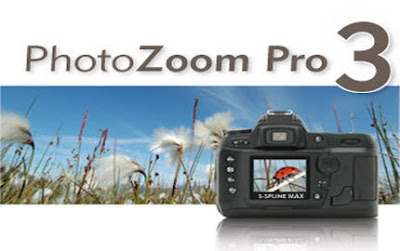พรุ่งนี้ไปไหน กับ พรุ่งนี้ .... ไปไหน ~
( จะ )
พรุ่งนี้ไปไหน ? .................
(ไม่รู้) ลืม...คิดโปรแกรม อยู่นิ่งๆ หล่ะมั้ง หรือก็อาจจะชวนเพื่อนออกตะลอนมั้ง ... ไม่รู้สิ บางที บางเวลา อะไรอาไร มันดูขวางหูขวางตาไปหมด นู้นก็ไม่ดี นี้ก็ไม่เอา ไม่อยู่หล่ะไปดีก่า บางทีจะว่าไปแล้วตูนี้หล่ะ...เอาใจยากที่สุดก็เป็นได้ ,
ถ้าถามว่า พรุ่งนี้ไปไหน , ถ้าตอบว่า ไม่รู้...อยากไปก็ไป คิดจะไปก็ไปเลย... จะเป็นคำตอบที่ดีที่สุดไหมนะ ก็บางที ความรู้สึกที่ว่า “ วันๆ ” ความรู้สึกที่ว่า เบื่อๆ เซงๆ อิดๆ ออดๆ เหมือนจริงจังกะชีวิตเกินไปมันเกิดขึ้นได้หนิ มาช่วงหลังๆ นี้ รู้สึกว่าจะบ่อยมาก
มากจนแบบว่า
แต่ก่อนจะมีคนถามว่า “พรุ่งนี้ว่างป่ะ? อยู่ไหม? จะไปไหนหรือป่าว ? .....ก็ตอบแบบเซฟๆ ไปว่า “ อาจจะ........ก็ได้ มั้ง ! .... ,,” พอมาช่วงหลังๆ คำถามนี้ คล้ายกับว่า หายไป ...ไม่รู้ว่าคนอื่นเค้าคิดกันยังไง ก็พอจะเดาออกคงประมาณว่า ...
อยู่ก็ดี ไม่มีก็ได้ จาไปไหน เรื่องของ.....
________________________________________________
พรุ่งนี้ ( ไปไหน~ ) คำย้อนในใจ
ยิ้ม ......ฟันแห้งๆ , เป็นความรู้สึกที่เหมือน
- เหมือนโดนปฏิเสธ ปฏิเสธการทวงตังค์ ฟังดูอ่อนโยนแบบแอบเคือง ทำนองว่า พรุ่งนี้ก่อนได้ไหม น่า......เพื่อน ไว้พรุ่งนี้กูจะให้ - -* มึง ! จะพรุ่งนี้...ไปไหน
-เหมือนเจอตำรวจจราจรวันที่สอง
/- - ชุดเครื่องแบบตะเบ๊ะมือ ทำความเคารพ ก่อนพูดว่า “ สวัสดีครับ ทำไม ? ไม่สวมหมวก เชิญลงจากรถก่อนครับ ” ...
-/\- หวัดดีครับจ่า ต้องลงด้วยเหรอครับ เพราะเมื่อวาน ผมเพิ่งโดนใบสั่งจากด่านนี้มา...นี้ครับ ใบสั่ง (ควักโชว์)
/- - โอ๊ะ... ไม่ได้ครับ เชิญลงจากรถครับ
- - (คิดในใจ) ซวยจัง เมื่อวาน คิดว่า พรุ่งนี้ จะใส่ จะ พรุ่งนี้...ไปไหน ต่อไปเนี้ย
กับเรื่องบางเรื่อง จะ พรุ่งนี้... ไปไหน ครับ ตอนนี้เดี๋ยวนี้ไม่ได้เหรอ ! ครับ